Autoresponder - a productivity tool you own but are probably not using to max effect
Email is wonderful! It allows us to receive messages from all over the world in a split second. It connects businesses, families and friends together and, in many companies, is the official form of communication. But for all its usefulness, email can become a dreadful source of tech distraction, nibbling at your attention and stopping you from doing high-value work. In this short post, I share with you one simple yet effective feature of your email service that you can use to manage the dark distracting side of email and get more important work done. If you have an email service, you probably already have this feature. In fact, you probably already know about this feature but you might not be using it the way I suggest.
Use the autoresponder feature - not just for vacations
The autoresponder email feature, when turned on, automatically sends a preset message of your creation to the sender of email that lands in your inbox. Many of us who work in office settings use the autoresponder when we are going on vacations or will otherwise be away from work for a while.Perhaps you have received or set up one of those. They usually go something like this:Hello and thank you for email. I will be away from the office from Friday, May 4th to Monday, May 7th with limited access to cell service and email. If your request is urgent, please contact Mr Next Best. Otherwise, I will respond to your message when I return.This is a nice courteous way of saying what you really might mean:Hello and thank you for email. I will be away from the office from Friday, May 4th to Monday, May 7th enjoying Cinco de Mayo very exuberantly. Don't bother calling my work phone because, even though I will be in the city with full cell service, my work cell will be switched off and under a blanket. I will also be sure NOT to read or respond to any work email even though I will be bathed in wi-fi the whole time. If you can't wait 2 working days while I catch up on enjoying my life and restoring sanity, you can bug someone else that works at my office. Otherwise, I will get round to you upon my return after I deal with the huge pile of email that I would have received ahead of yours. Cheers and happy May the 4th!Not only is this message too long, it could also ensure you don't have a job or business to come back to. But let's face it - it is infinitely more fun. And probably more honest for most people. Still, I recommend you stick to the first one.Ok seriously, this is how most of us use autoresponse in our email. We use it as an "I'm not here so don't expect an answer" signal. But even though this works for its purpose, it does not really help our day-to-day productivity when we are there. There is another way you can use the autoresponder - a way that does boost your daily productivity.
Use the autoresponder on an ongoing basis
With a well-crafted autoresponse message, you can set the autoresponder on your email service to run continually. The right message will communicate at least three things to the sender:
the sender's message has been received
you will get back to the sender and
the timeline for your response
These are the essentials. Your work may require more, but rarely less. Below is an example of a short and sweet autoresponse:Thanks for contacting the office of Mary-Sue Awesome. Your email has been received. I check email on the hour between 8 am and 6 pm every weekday. I will respond to your message at the next check. Thanks again and do have a lovely day.Best,M-S AwesomeThis is a very strong approach. It instantly communicates that you are organized, responsive and professional. And when you actually do respond as promised, it reinforces that. Your choice of the timeline will depend on what is comfortable and expected of you, your office (or business) and also the industry you work in or serve. Some people will require a same-day response. Others a one to two-day turnaround. Anything less than an hour is a tad much and quite rare. That is why the conservative on-the-hour example is used here.
Getting back after the autoresponse
Continuing the thoughts from the previous section, please be sure to respond as promised. Even if a request cannot be answered quickly because you need to do some back work, be sure to respond on schedule with a short note letting the sender know you are looking into their request and provide a rough timescale to get back to them.For example, you might reply Bill's complex request thusly:Hello Bill, I got your message and I am looking into this for you. I expect I will have the information needed by Wednesday morning.Best,M-S AwesomeFor some background on this strategy of responding to email on a schedule, read this post.
Benefits and an approach to get started
This autoresponder tactic is very useful. Not only does it free up your mind from distracting email, it primes you to concentrate and respond effectively when you do check. It removes the guilt and anxiety of knowing you have not yet responded to a pending email. But perhaps most importantly, it introduces order and a sense of control.But there is a caveat.
Caution
Only use your autoresponder this way after you have established the respond-to-schedule habit over several weeks and are comfortable in your abilities to keep to your word. It can make or break your credibility and reputation. If clients and colleagues do not hear back from you for days after your auto response, they lose faith.I suggest checking and responding to email in the way described above for a few weeks without autoresponse until it becomes a habit. Once you are comfortable and confident, pull the trigger and upgrade your autoresponder to its full cred-booster settings and enjoy the many personal and professional benefits! You may also decided not to set an autoresponder and just keep going. Either way, you would have improved your work habits immensely through the exercise.
Go ahead and try it
If you do decide that this autoresponse thing is for you and are wondering how to set up your autoresponder, you will find a web search for your particular email service valuable in this regard. Each provider - Outlook, Gmail, Yahoo etc has different instructions and you will easily find the right instructions for yours online. Go ahead and try it. You will likely find that it helps boosts your productivity (and professional credibility) by freeing up time to focus on your high-value work without the distraction of email. And oh, definitely use it if you will be away on vacation too.Until the next post, be your best and do your best.